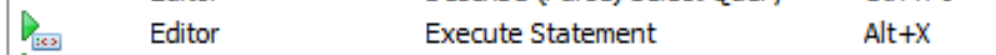FND Load Scripts
1. Lookups FNDLOAD apps/apps O Y DOWNLOAD $FND_TOP/patch/115/import/aflvmlu.lct XX_CUSTOM_LKP.ldt FND_LOOKUP_TYPE APPLICATION_SHORT_NAME="XXCUST" LOOKUP_TYPE="XX_LOOKUP_TYPE" FNDLOAD apps/apps O Y UPLOAD $FND_TOP/patch/115/import/aflvmlu.lct XX_CUSTOM_LKP.ldt UPLOAD_MODE=REPLACE CUSTOM_MODE=FORCE 2. Concurrent Program FNDLOAD apps/apps O Y DOWNLOAD $FND_TOP/patch/115/import/afcpprog.lct XX_CUSTOM_CP.ldt PROGRAM APPLICATION_SHORT_NAME="XXCUST" CONCURRENT_PROGRAM_NAME="XX_CONCURRENT_PROGRAM" FNDLOAD apps/apps 0 Y UPLOAD $FND_TOP/patch/115/import/afcpprog.lct XX_CUSTOM_CP.ldt - WARNING=YES UPLOAD_MODE=REPLACE CUSTOM_MODE=FORCE 3. Profile FNDLOAD apps/apps O Y DOWNLOAD $FND_TOP/patch/115/import/afscprof.lct XX_CUSTOM_PRF.ldt PROFILE PROFILE_NAME="XX_PROFILE_NAME" APPLICATION_SHORT_NAME="XXCUST" $FND_TOP/bin/FNDLOAD apps/apps 0 Y UPLOAD $FND_TOP/patch/115/import/afscprof.lct XX_CUSTOM_PRF.ldt - WARNING=YES UPLOAD_MODE=REPLACE CUSTO...